Thank you for choosing to receive your Medicare Advantage plan documents electronically.
Follow these steps to access and/or download a copy of your Annual Notice of Change (ANOC) and other plan documents:
1. Log in to the CHPW Member Center at membercenter.chpw.org. If you don’t already have an account, you’ll need to create one.
2. Once you’re signed in, click on the tab labeled Plan Documents.
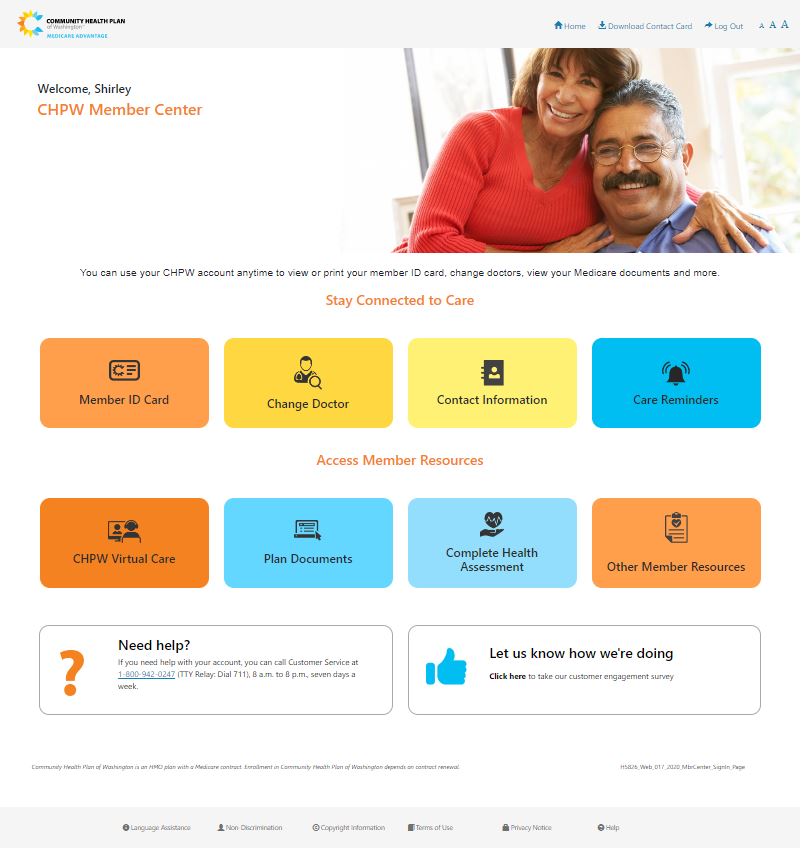
3. Select 2026 ANOC to view and/or download your document.
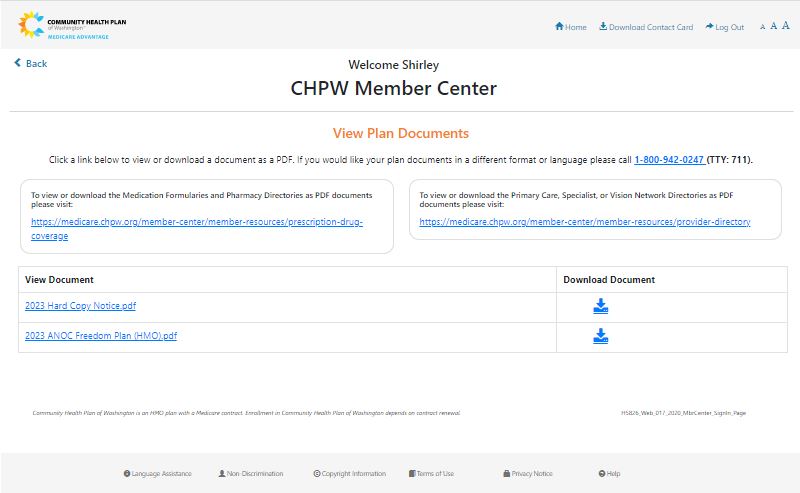
Questions about accessing your ANOC and other plan documents?
Our friendly Customer Service team is ready to help. They are available seven days a week, from 8 a.m. to 8 p.m., at 1-800-942-0247 (TTY: Dial 711).



